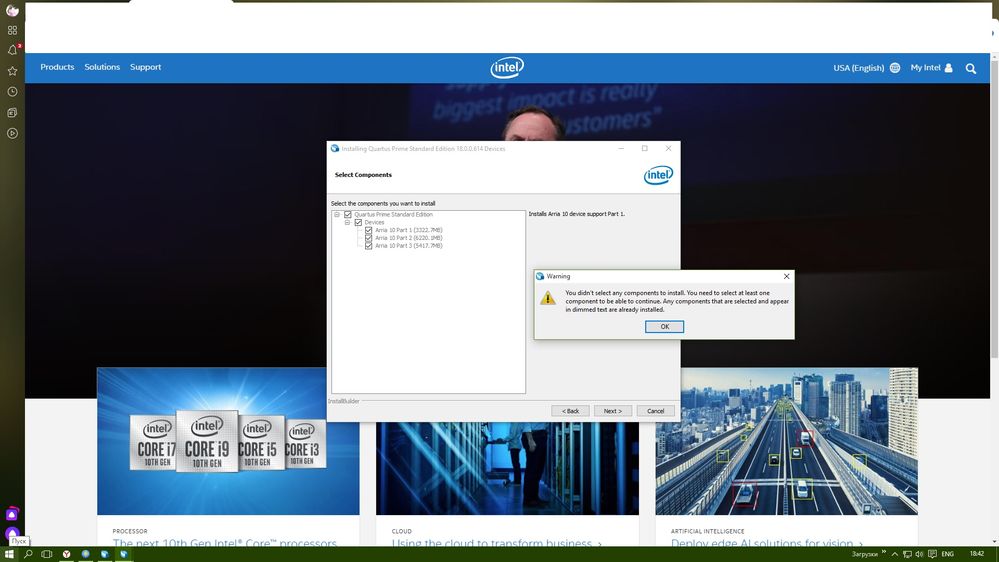- Mark as New
- Bookmark
- Subscribe
- Mute
- Subscribe to RSS Feed
- Permalink
- Report Inappropriate Content
I did install quartus prime 18.0SE. Load devices "Arria10". When I launch Device Installer, in the “select components” window, after clicking next, a message appears: you didn't select any component for install. What should I do?
Link Copied
- Mark as New
- Bookmark
- Subscribe
- Mute
- Subscribe to RSS Feed
- Permalink
- Report Inappropriate Content
Did you download the 3 device installation files (.qdz) needed?
https://fpgasoftware.intel.com/18.0/?edition=standard&platform=windows
#iwork4intel
- Mark as New
- Bookmark
- Subscribe
- Mute
- Subscribe to RSS Feed
- Permalink
- Report Inappropriate Content
yes of course
- Mark as New
- Bookmark
- Subscribe
- Mute
- Subscribe to RSS Feed
- Permalink
- Report Inappropriate Content
So it doesn't work even after pointing the device installer to the location of the .qdz files? Weird. I'd try downloading them again, double-checking to make sure they are the correct version of the files for the version of Quartus you've installed.
#iwork4intel
- Mark as New
- Bookmark
- Subscribe
- Mute
- Subscribe to RSS Feed
- Permalink
- Report Inappropriate Content
- Mark as New
- Bookmark
- Subscribe
- Mute
- Subscribe to RSS Feed
- Permalink
- Report Inappropriate Content
If they’re grayed out like that, it means the device is already installed. Are you saying that when you create a new project or try to select an A10 device for an existing project that Quartus tells you the device is not installed? If so, I’d just uninstall Quartus and start over.
#iwork4intel
- Mark as New
- Bookmark
- Subscribe
- Mute
- Subscribe to RSS Feed
- Permalink
- Report Inappropriate Content
Hi, it seems to me that the Arria 10 device has been installed. Do you see any further issues after Quartus re-installation?
- Mark as New
- Bookmark
- Subscribe
- Mute
- Subscribe to RSS Feed
- Permalink
- Report Inappropriate Content
Thank you. I reinstalled Quartus and components. It work.
- Mark as New
- Bookmark
- Subscribe
- Mute
- Subscribe to RSS Feed
- Permalink
- Report Inappropriate Content
I'm glad that the issue has been solved. I will proceed to close this case.
------------------------------------------------------------------------------------
p.s. Don’t forget to Reply, and Select the Best Solution. :)
------------------------------------------------------------------------------------
- Subscribe to RSS Feed
- Mark Topic as New
- Mark Topic as Read
- Float this Topic for Current User
- Bookmark
- Subscribe
- Printer Friendly Page